Ibotta browser extension
Get the best price every time
Just add it to your Chrome browser — it's one of the best ways to get cash back.

How it works
Save at thousands of online retailers with the Ibotta browser extension or through our website.
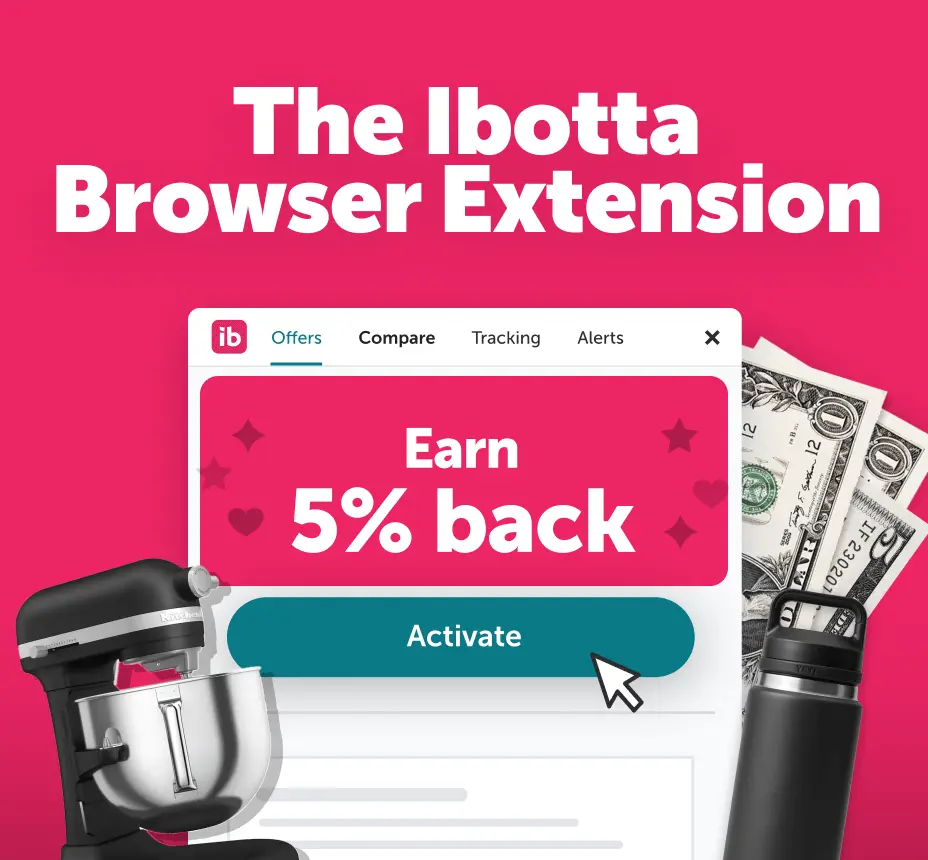
Download the extension
The browser extension will pop up to let you know if a retailer has cash back.

Activate cash back
Click Activate in the extension window and keep shopping. Check the offer details for info on any limitations or exclusions.

Shop or compare prices
Compare and track prices on thousands of items. You can also activate offers by logging into our website.
Get the best deal, every time.

Get notified
We can notify you of price changes or when your item comes back in stock. Just toggle Notify price change or Notify when in stock. Now rest easy that you got the best price.

Track prices
Browser notifications will appear on your desktop when an item is back or has a lower price. You can also see past notifications and view all of your items in the Tracking tab.









