Ibotta browser extension
Items out of stock? Get restock alerts!
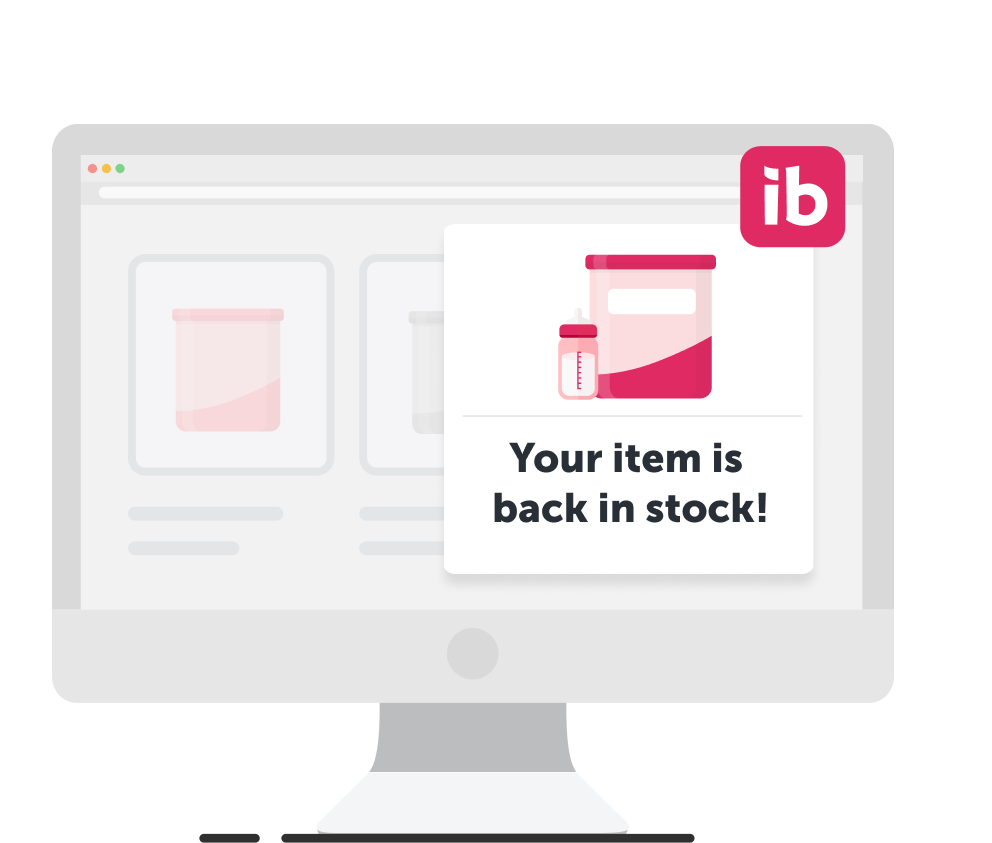
How it works
-
1. Download the extension
Add the Ibotta browser extension to Chrome and log in to start saving!
-
2. Shop online and click the Ibotta tab
Visit a participating site and start shopping! Click the tab on the right side of the screen to see the extension window and tracking options.
-
3. Turn on notifications and choose settings
If your go-to item is out, toggle the gray Notify When In Stock button in the extension to teal and set the frequency to Instant for lightning-fast restock alerts.
-
4. Get notified and manage tracked items
Browser notifications will appear on your desktop when an item is back. You can also see past notifications and edit tracking in the Tracked Items section.
1. Download the extension
Add the Ibotta browser extension to Chrome and log in to start saving!
2. Shop online and click the Ibotta tab
Visit a participating site and start shopping! Click the tab on the right side of the screen to see the extension window and tracking options.
3. Turn on notifications and choose settings.
If your go-to item is out, toggle the gray Notify When In Stock button in the extension to teal and set the frequency to Instant for lightning-fast restock alerts.
4. Get notified and manage tracked items.
Browser notifications will appear on your desktop when an item is back. You can also see past notifications and edit tracking in the Tracked Items section.
More ways to use the extension
Cash back on online grocery and delivery
If you’re getting groceries for pickup or delivery at a participating retailer, link your account with Ibotta and search hundreds of exclusive offers.
Cash back at online retailers
When you’re shopping at participating online retailers, you can earn cash back on your entire purchase with the Ibotta browser extension.
FAQs
Which browser does the extension work on?
The Ibotta browser extension is available on Google Chrome. Don’t have Google Chrome? Install it here.
Where does the Ibotta browser extension work?
Click here to view our list of supported retailers.
What is a pending period?
The pending period allows Ibotta to verify your purchase with the retailer and based on their return or processing period. Check the offer details to see how long purchases from your retailer are supposed to be pending.
How do I withdraw my earnings?
Once you reach the $20 minimum, you can withdraw your earnings from ibotta.com or in the Ibotta app.
Does tracking expire?
Your tracking expires after 45 days and you’ll need to re-track the item.
When will I get my cash back from using the extension?
Cash back will be added to your earnings once the pending period is complete.
Can I use coupon codes in addition to the extension?
No. Coupons or promo codes are not eligible to be combined with cash back offers, bonuses, or rewards.
How does Ibotta keep my information secure?
We use industry-leading security practices to ensure your sensitive information is always safe. For more details, please see our Security & Privacy page.
What kind of information can the browser extension access?
The Ibotta browser extension can read key product information to let you know when cash back is available for retailers or products. On some supported retailer websites, the extension will detect if you’ve reached an Order Confirmation page to let you know if you have cash back pending in your Ibotta account.
How do I change my notification rate?
From the Tracked Items tab in the extension, you’ll see each item has a teal pencil. From the pencil icon, edit the Check frequency settings.
