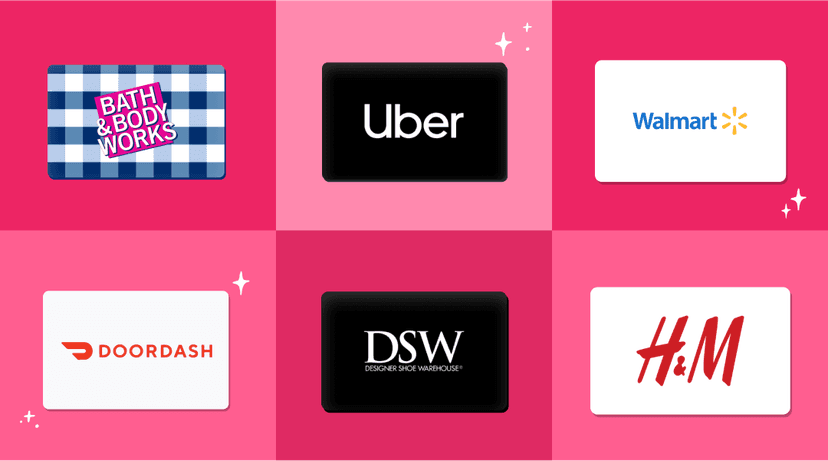Keep track of your earnings with desktop notifications
Good news — Ibotta is ready to help you save even more cash! Read on to learn all about our new desktop notifications.
Ibotta desktop notifications
With desktop notifications from Ibotta, you’ll be notified when cash back has been activated or you have pending earnings. We’ll also let you know exactly when cash has been added to your account — so keeping track of earnings will be a breeze.
Oh, but that’s not all! We’ll keep you in the loop on the latest ways to earn and deals we think you’ll love so you can earn even more cash.
How to sign up
It’s simple. Here are the steps to keep track of your savings:
Step 1:
Head to the Ibotta home page on your computer.
Step 2:
You’ll receive a prompt on the page. Select “Sign me up.”
Step 3:
Click “Allow” in the second prompt that appears by your browser URL.
And that’s it! Now you’re all set to easily keep track of your earnings online. Check out the Ibotta Help center for more info about web shopping.
Frequently asked questions
What if I don’t see the prompt to sign up for desktop notifications?
If you don’t see the option to sign up for notifications when visiting the Ibotta home page, you can turn them on manually in your browser settings.
What browsers support notifications from Ibotta?
Chrome, Firefox, Safari, and Opera browsers all support our notifications.
What type of notifications will I receive?
We’ll send updates about any cash back you have that’s pending, and when it is added to your account.