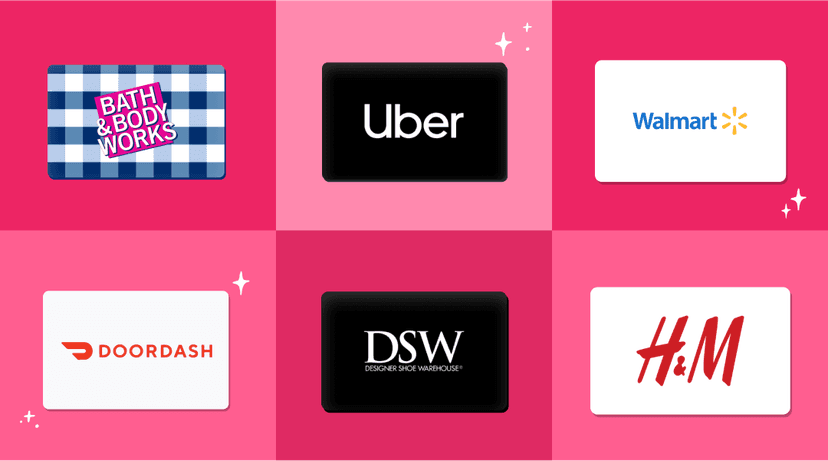How To Get Cash Back Online Shopping with Ibotta
Shopping online has never been more rewarding.
Whether you’re shopping for clothing or gifts, ordering takeout from your favorite restaurant, or booking a future trip, start with the Ibotta app or Ibotta browser extension to earn cash back on everyday purchases.
Earn cash back when you shop online with the Ibotta app
First, if you don’t already have the free Ibotta app, download it from the iOS or Google Play store and create your account. Then follow the steps below to start saving when you shop on your mobile device.
Step 1:
Open the Ibotta app and tap Online Shopping on the home screen. Choose from hundreds of the most popular online retailers, restaurants, delivery services, travel vendors, and entertainment providers, including Amazon, eBay, Blue Apron, Walmart, Ticketmaster, Hulu, Hotels.com, Vrbo, Uber Eats, and many more.
Pro tip: If you have any online shopping favorites, you can use the search bar at the top of the app to look for them.
Step 2:
Once you’ve chosen your retailer, tap the Shop button and Ibotta will take you straight to the retailer’s website (or mobile app, if you have it downloaded). Then, just shop as usual!
Pro tip: Online offers often have bonuses available! Check the Bonuses section of the Ibotta app to view any eligible bonuses you could qualify for.
Step 3:
Complete your purchase without leaving the app. Once you’ve made your purchase, you’ll receive an update from Ibotta confirming the amount of your pending cash back and when you can expect to see it in your Ibotta earnings.
Pro tip: Forgot something? Most retailers allow you to save each time you shop, so remember to start with Ibotta to keep earning cash back!
Earn cash back when you shop online with the Ibotta browser extension
If you don’t already have the free Ibotta browser extension, download it from the Chrome store (it’s free!). Then, follow the steps below to start making money when you shop on your desktop or laptop computer.
Step 1:
Visit a participating retailer in your Chrome browser. Choose from hundreds of online retailer websites, including Walmart, Target, Walgreens, Macy’s, Overstock, Office Depot, and more.
Pro tip: Find a list of current retailers here.
Step 2:
Start shopping! The Ibotta browser extension will pop up automatically when you visit a participating retailer’s website. Simply click Activate in the pop-up window, then shop online as usual.
Pro tip: If you leave the retailer’s website before making your purchase, you will likely need to activate the offer again to earn cash back when you return. To make sure you’re earning cash back, click the Ibotta icon in the top right corner of your browser menu.
Step 3:
Place your order. Once you’ve completed your transaction, your cash back will be automatically added to your Ibotta earnings.
Pro tip: Come back soon! Most online retailers let you earn cash back every time you shop.