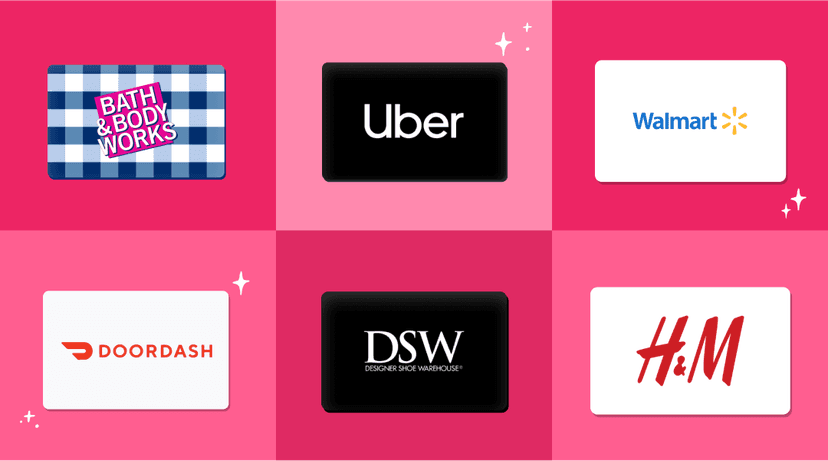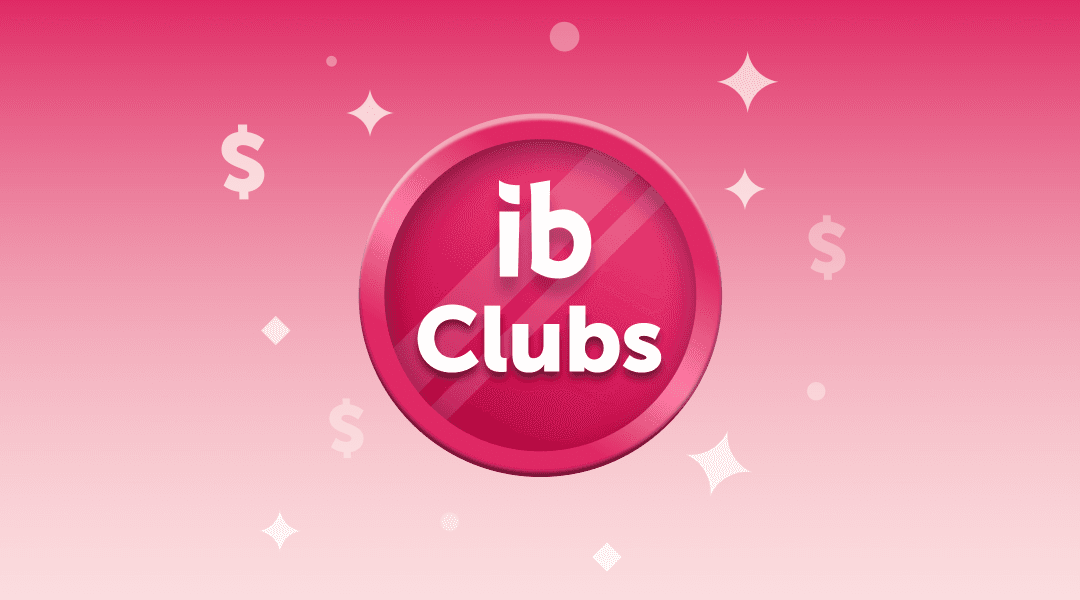
Meet your new favorite Ibotta feature: The Earnings Page
We know your favorite thing about using Ibotta is seeing your earnings add up. That’s why we’re sharing the new and improved Earnings page.
This updated page in the app gives you all the best information on your Earnings in one place, along with making it easy to redeem your cash back. You can find the Earnings page in the top right corner of your app. Ready to get started? Here are three great ways to get the most out of your Earnings page.
1. Track your progress
The best part of a journey is looking back and seeing how far you’ve come, right? It’s even more fun when it comes with a dollar sign. Check out the top of your Earnings page to see your lifetime earnings amount, as well as your current earnings balance.
You’ll also see a badge icon that tells you which club you’re part of thanks to your lifetime earnings. Every time you reach a new club, you’ll get a new badge and see changes on your Earnings page to celebrate your progress.
You can also see a breakdown of your recent transactions and how much cash back you earned on each one. You can scroll through and click on each transaction to see more information, like which offers you redeemed.
2. Withdraw your earnings
Now that you’ve seen where you’re at, it’s time to get that cash back in your pocket. Check out the progress bar to see how close you are to your next withdrawal minimum.
Each time you reach the $20 threshold, you can withdraw those funds. Choose to redeem your money to your bank account, PayPal account, or a gift card. Just click the Withdraw button to make your selection and then you can use those funds on your next purchases to earn even more cash back!
3. Brag to your friends
We love a little friendly competition, and your Earnings club is like your own personal trophy! Whether you’re in the $50 club or the $5,000 club, that’s something to celebrate!
Here’s how to flaunt your current Ibotta club:
Click your badge to see how you rank among other Ibotta Savers.
Click the Share button at the bottom of the page.
Select where you want to share your Ibotta club victory, like through Facebook, email, or text message.
It will create a message or post showing off your Ibotta club that you can share.
Email and texts will automatically include a message with your referral code. When your friend uses your code and redeems and offer, you'll both get bonus cash back!
Change up the message or write your own and send it!
Want to connect with other Savers and share your club with the community? Take a screenshot or save your club badge to your images and share in our Ibotta’s Top Savers Facebook group. We love seeing how much cash back everyone is racking up!
Not an Ibotta user yet, and want to start working toward the $20 club? Download the app and start redeeming offers — you’ll be there in no time.