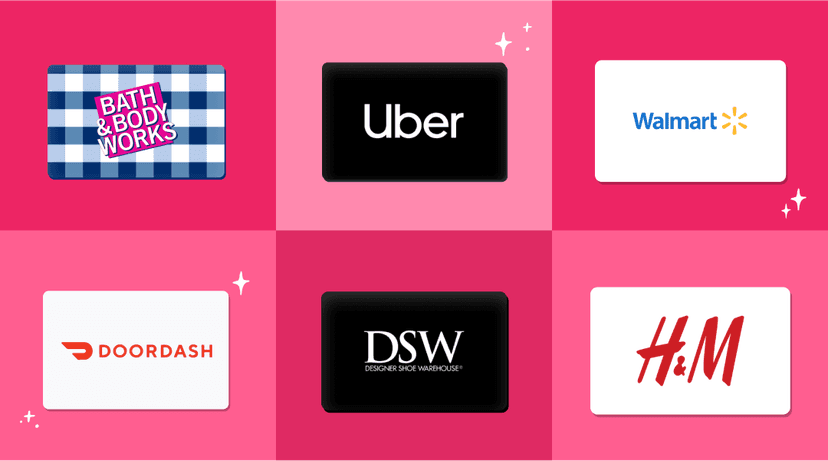How to scan your receipt on Ibotta: A complete guide
You’ve added your offers to your list. You’ve bought them in store. Now it’s time for the best part: getting that cash! Ibotta is one of the best ways to earn cash back, but submitting your first receipt might seem a little intimidating. Don’t worry, it’s actually really easy!
Ask for a receipt
After adding offers to Your list and picking the items up in-store, make sure to grab your itemized receipt printed at the register. This paper receipt is now your ticket to that sweet, sweet cash back.
Find your retailer
Fire up your Ibotta app and tap Redeem. Then find your retailer. Make sure in-store is listed below the retailer name.
Check your list
If you forgot to add an offer before completing your purchase, you can still add it to Your list before submitting your receipt. Just look over your list, and if anything is missing select “Go back and add offers.”
Take a picture
Tap Upload receipt. The Ibotta app will launch an in-app camera for you to submit your receipt. Depending on where you shopped, two things will happen.
Photograph your entire receipt
Use the guidelines in the in-app camera to line up your receipt. Make sure to take the photo in good lighting. We need to be able to clearly see:
Retailer name
Product details
Date
Total
Long receipt? No worries! You can take multiple photos. Just line up the top edge and get as much as you can. Then tap Long receipt? Add section until you get the whole receipt.
Once you have the whole receipt photographed, tap “Use receipt photo” and you’re all set!
Scan barcode
If your retailer prints out receipts that have barcodes on them, even better! When the in-app camera opens you’ll see a barcode graphic on your camera. Just hold the barcode on your receipt up to the frame and we’ll take it from there.
Once our system has recognized the barcode, tap Yes, submit to finish submitting your receipt.
Do a final check
Review your Verified offers. If there’s anything missing, tap Verify more offers and manually verify any offers. After verifying your offers, tap Collect $X for X offer(s). Your receipt will be on its way to us for verification.
Sometimes you’ll need to scan your product barcodes during the upload process to verify offers. Make sure to upload your receipt while your products are on hand just in case you are asked to scan a barcode.
Get cash back
After your receipt is sent to Ibotta for review, you should get cash back within 72 hours, but likely even sooner!
Pro tip: Link a loyalty account
Take the easy way out when you link a loyalty account! You can earn cash back without having to submit a receipt. Keep your paper receipt until you see that cash back hit your Earnings page.
Troubleshooting
Having a problem submitting your receipt? Try these steps:
Make sure the receipt is from the correct retailer.
It has to be a paper receipt printed at the register. Scanned receipts or receipts printed at home won’t work.
Don’t wait! Double-check that the receipt isn’t older than 7 days.
Photograph the whole receipt, don’t forget to add more if it’s too long. (we don’t need any sweepstakes, survey info, or coupons.)
Take a better photo. Use a smooth, flat surface; eliminate any shadows, and make sure the text is readable.
Missing cash back? We can help!
You can claim the missing cash and submit products once per purchase within 7 days of purchase. Another reason to get those receipts in right away! Go to your Earnings page in the app, and find the transaction in the list. Tap I’m missing cash back and select the missing offers. Follow the prompts to scan your barcode and submit. It can take up to 24 hours for review, so check back later.
Still having trouble? Contact our Care team.